Android and iOS are two different worlds. According to statistics, Android leads in the number of app installations, but Apple is the steady leader in monetization. Most Android users do not use iOS devices, and vice versa. While the Asian market has a higher share of Android devices, iOS leads in America. The aggressive marketing positions of Apple and Google have turned the two types of software into almost two philosophies and two types of thinking.
You automatically lose market share by releasing an app on just one platform. Even if your app is really in demand and becomes a hit, it won’t make people change their favorite device brand. Users might give up their devices, but they won’t give up their lifestyles. That’s why porting Android to iOS is a promising idea. Nevertheless, it is a pretty complicated process that requires a lot of technological expertise. In this article, we will tell you how to port an Android app to iOS, what pitfalls you can encounter, and where to find professionals who will do it for you.
Do you want to maximize the business potential of your Android app and port it to iOS?
Just click the button below
Contact usTable of content
Reasons for Porting Android Apps to IOSWhat You Need to Know Before Convert Android App to IOSAndroid and IOS Applications: Differences in CodeSteps to Convert Android Code to IOSAndroid and IOS Applications: Differences in Design and InterfaceSteps to Convert Android Interface to iOSConsider Weelorum Your Trusted PartnerFinal ThoughtsFAQReasons for Porting Android Apps to IOS
The answer to the question “Should I port my mobile app?” is simple — your product must be presented on different operating systems. Otherwise, you artificially reduce your audience, thus reducing your earnings. When you port an Android app to iOS, you open new markets and get access to the audience that is used to paying for the software regularly.
Expand the customer base and enter new markets
Android is the undisputed leader in the number of devices worldwide. Nevertheless, the most profitable regions prefer Apple. Devices with iOS onboard account for 54% of the market in the U.S., 53% in Canada, and 53% in Oceania. In other regions, the score goes for Android, but the difference isn’t always so significant. Depending on the region, the number of iOS devices may be about 20-40%.
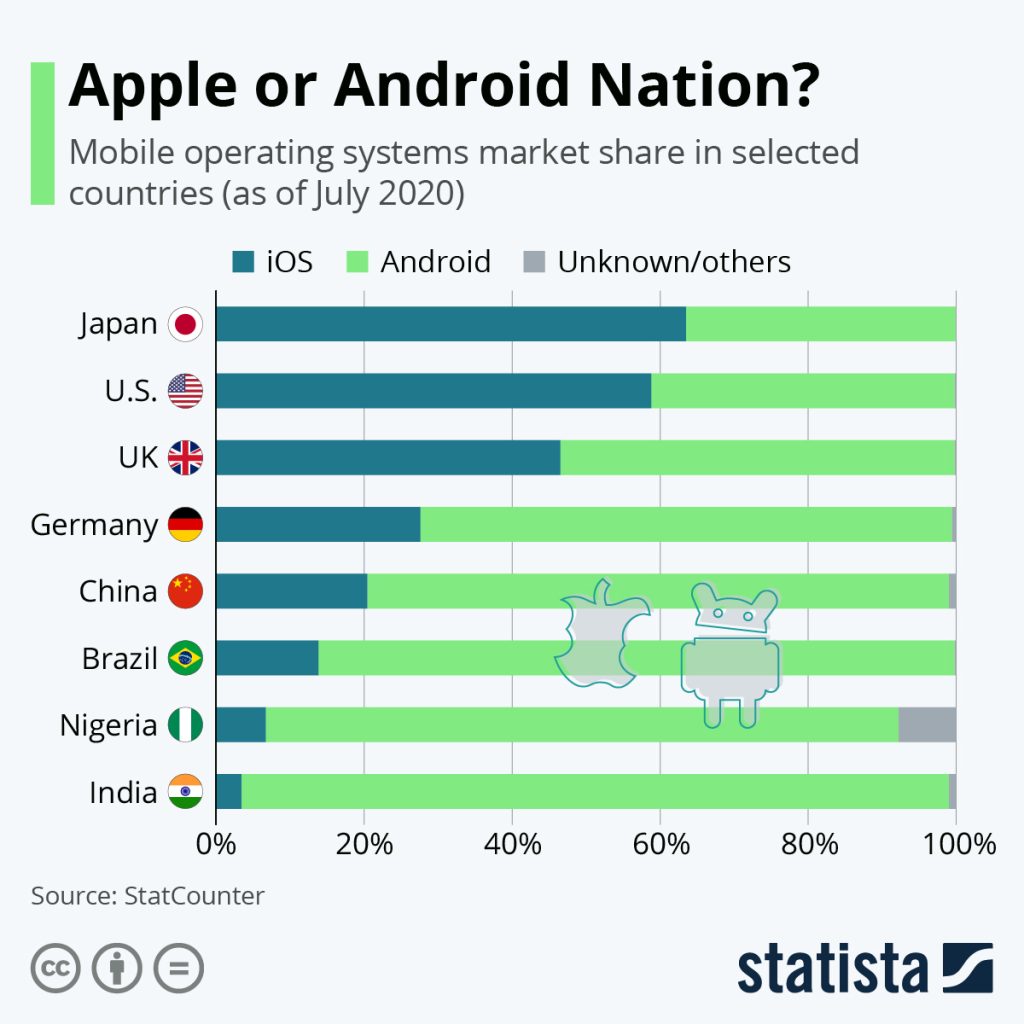
When porting an app from Android to iOS, you can evolve the app and add new functionality that is only available for Apple devices. The audience will react to all updates simply as a feature set of a new app, not as a sudden change in a beloved product.
Increased profits in a new market environment
Apple has accustomed its users to paying for content, and that’s a fact. iOS enthusiasts are used to getting the best quality for a fair price, and therefore are much more willing to part with their hard-earned cash compared to Android users.
Entering an exclusive brand ecosystem
Apple knows how to retain users. To do so, it has built an entire ecosystem of devices and apps that Android lacks. The ecosystem encompasses a variety of uses in different user segments and increases user retention by offering convenience and additional features.
What You Need to Know Before Converting an Android App to iOS
Porting Android apps to iOS is a technically complex process that requires a high level of expertise from all the specialists involved. There are a few important things to consider if you want to know how to convert from an Android app to iOS right.
Choose a programming language
The main Android development language is Kotlin. It provides backward compatibility with Java, but it is absolutely unsuitable for creating iOS applications. If you want to convert from an Android app to iOS, you need to get experts capable of working with Swift, a programming language developed by Apple. An alternative is Objective-C and Objective-C++, but it is best to contact Swift developers.
Prepare for a project redesign
Android and iOS differ not only at the level of programming environments. The Android smartphone and iPhone have different numbers of buttons. And the usability that was flawlessly suited to one OS can make the life of a user of the other platform a living hell. Some design elements can be left unchanged, but a lot will have to be reworked from scratch in accordance with Apple’s guidelines.
Focus on OS versions
Unlike Android, the majority of iOS users use only the latest version of the operating system. The smartest move is to stay tuned to the latest version of iOS.
Don’t know where to start with iOS development?
Just contact us, and we’ll help you get off to a good start.
Contact usAndroid and iOS Applications: Differences in Code
The main stumbling block on the road when you want to convert Android code to iOS is the technical differences. And it is not limited to different programming languages. Google and Apple have completely different design philosophies, architectures, approaches to testing, etc. Let’s look at the most significant differences in the operating systems to understand how to convert an Android app to iOS.
Development Environment
iOS has its own proprietary development environment — XCode. This solution is extremely convenient for developers because it is supported by Apple and has a wide range of tools for creating functionality and bug fixes. Developers note the convenience and ease of use, as well as the fact that XCode supports the entire family of iOS devices.
Differences in architecture and application design
Both iOS and Android have key design principles, and these principles differ significantly. For example, the minimum clickable area is 44px for iOS and 48px for Android. Android app design uses the split principle, where the app is broken down into chunks and activities. Android developers manage dozens of activities when they create an app with multiple screens. The iOS app architecture, on the other hand, is based on view controllers. A view controller can control an entire screen or one part of a screen.
Development complexity
The number of different models of Android devices is hard to count. There are dozens of OS design styles, screen sizes, software, and hardware to consider during development. This significantly increases the final cost of the project. In the case of iOS, everything is much easier since the number of models and versions of the OS is extremely limited. The main thing is to find good professionals who know exactly what to do.
Steps to Convert Android Code to IOS
Let’s now take a deeper look and figure out how to convert an Android app to iOS. Specifically, we will look at the steps involved in code porting.
Step #1 — Analysis of technical and business requirements
First, it is necessary to deeply analyze the business logic of the application, compatibility features with the iOS platform, and third-party modules and libraries. In drawing up the terms of reference for the second operating system, you will have to take into account several technical points. Some functionality and software solutions cannot be left the same, and you have to decide how to modify those that you do not want to give up.
Step #2 — Rewrite the core code and optimize the architecture
It might seem that developers have to simply “translate” code from one language to another. But it’s not. You develop a unique design and compose unique terms of reference, so development too will be a separate process. The platform requires you to follow certain rules, and it is essential to keep them in mind. The task of porting Android code to iOS is difficult to automate and must often be performed manually by software engineers.
Step #3 — Testing and QA
The abundance of devices, operating system versions, and individual add-ons makes the testing of an Android app a lot longer than for iOS. Nevertheless, this is still an extremely responsible process, where it is worth checking all the functions of the application on the new platform.
Step #4 — Maintenance and updates
Next comes post-release support and updates. After the release, the project will be updated and fixed, and that’s ok. Prepare to meet this stage of project development fully armed and constantly improve the user experience.
Don’t want to dive into technicality?
Start developing your iOS app now. Just click the button below.
Contact usAndroid and iOS Applications: Differences in Design and Interface
The differences in Apple and Google interfaces help to attract new audiences and retain existing ones. In turn, for developers and designers, this adds more work when you decide to port Android applications to iOS.
Screen sizes and resolutions
The difference in screen resolution and screen size is obvious. There are just over a dozen models in iOS.
Object placement
Android is characterized by a hierarchical arrangement of objects according to the material design philosophy. Apple, on the other hand, promotes its Human Interface Guidelines, according to which objects should look disparate.
Lists
Apple has arrows on the left side. In Android, there are custom icons.
Navbar
In iOS, the headers are centered. In Android, they are located on the left side. The height of the item also differs.
Data selectors
Date selection in Android is based on tapping. Date selection in iOS is based on scrolling.
Typography
In iOS, the default font is San Francisco. In Android — Roboto. At first glance, it is difficult to distinguish them, but this is an important nuance.
Icon shapes
Icons in iOS must conform to Apple’s guidelines. Icons from Android APK will not work.
Steps to Convert Android Interface to iOS
Let’s look at the basic steps in adapting the design. This is one of the key steps when you convert an app from Android to iOS.
Step #1: Create a team
Design adaptation is a complex process. You need iOS UI/UX designers, iOS developers, testers, and a project manager (PM) to make it successful.
Step #2: Creating the UI
A team of specialists will actually create a new app interface from scratch. This is due to Apple’s explicit guidelines.
Step #3: Using unique platform resources
There are many resources available for Apple devices to help design the interface. There are UI design resources for use with Adobe XD CC, Photoshop, Sketch, etc.
Step #4: Follow iOS best design practices
As a separate step, let’s highlight improving the app’s usability. Elements like content formatting, touch controls, the contrast between font color and background, and alignment of texts and images must be in order.
Step #5: Adapt menus, icons, and colors
Eventually, you’ll need to work on the icons and colors. This is also due to Apple’s design guidelines.
Consider Weelorum Your Trusted Partner
Now you know the basic steps of converting an Android app to iOS. However, even with this knowledge, it all comes to finding a reliable technology partner anyway. Luckily, your search is over because Weelorum experts are already waiting for your ideas. Weelorum is your trusted mobile app development partner for startups. We offer smart, innovative ideas based on promising and cost-effective technologies.We help you meet market and customer needs with the help of disrupting software based on product analysis. Our specialists don’t just build applications but strengthen your business just the way you need it. With the support of Weelorum, you’ll be able to convert an Android app to iOS with optimal timing and budget expenditure.
Contact Weelorum now, and together we’ll equip your business with a great iOS solution.
Contact usFinal Thoughts
Converting apps from Android to iOS is a responsible task, requiring a full-scale redesign, improvement, and optimization of the software to rush into previously uncharted market territories. In the long run, all the efforts will surely pay off, as you will get a new solvent audience of users in an exclusive market segment. However, you’d better team up with a trusted technology partner to make it work, and Weelorum is happy to take on that role. Contact us now, and we’ll get right to porting your product.
FAQ
Is it possible to convert an Android app to iOS?
Of course it is. However, when you decide to convert Android to iOS, an app should undergo some changes, and a number of its elements need to be significantly reworked.
Will I benefit from porting Android to iOS?
By porting an Android app to iOS, you get access to a large segment of the paying audience. Devices with iOS onboard account for 54% of the market in the U.S., 53% in Canada, and 53% in Oceania.
Are there any tips for how to convert an Android app to iOS?
This process involves significant changes to the code, design, and architecture of the app. You need a team of real experts to get it right.