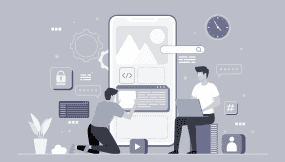Recently, due to the blocking of many popular instant messengers in some countries, people have started to look for other, newer communication solutions. This means that now is a great time to launch your chatting application. Below you will find how to create a messaging app and how much it will cost.
Table of content
Messaging Apps and Social Networks: What Is the Difference?Features of a Successful Messaging Application5 Main Steps for Creating a Messaging AppCost of Developing a Messaging AppExamples of Leading Messaging ApplicationsConsider Weelorum Your Trusted Partner in Developing Your Mobile AppFinal ThoughtsFAQMessaging Apps and Social Networks: What Is the Difference?
Before explaining how to develop a messaging app and describing its basic functionality and steps of the development process, we will briefly overview the difference between such apps and social networking apps. The second type is characterized by the ability to display messages (posts) to many users at once. Thus, they imply a one-to-many type of interaction. As for instant messengers, their main purpose is to provide convenient one-on-one communication.
Of course, modern chatting applications have already adopted many of the functions of social networks, so this fundamental difference is already quite blurry today.
Request a free quote from Weelorum
We will help you to make an easy-to-use messaging application
Contact usFeatures of a Successful Messaging Application
Now, we offer you to consider the basic features for your future mobile solution in our guide to creating a messaging app.
Authentication and authorization form
First, you should make a user authentication and authorization form that would ask each user for personal data for secure login, whether it be a mobile phone number or just a nickname (as is the case with peer-to-peer solutions).
Text messages
You have to decide on a mechanism for sending messages (decentralized or server-based, depending on the architecture of your app). At the same time, you need to think about how messages will be displayed to users on devices, what the keyboard for typing will look like, whether there will be stickers and emojis, etc.
Contacts
The average messenger should have a Contacts directory, which contains saved phone numbers or accounts of other users, and a Search option. In this case, Contacts must be integrated with a similar directory on the user’s device.
File sharing
In addition to sending text messages, users of an ordinary chatting application should also be able to send and receive file data. Think about how they will be stored on your web servers (and whether they will be stored there at all)—how long, in what location, etc.
Voice messages and voice calls
Many instant messengers today know how to send not only text but also voice messages. Some of them even provide the ability to change the voice or add various audio effects. Also, chatting applications should be used as an alternative to a regular phone—for free live voice communication. For the safety of users, you can provide the option to generate a unique code during a call, as in Telegram.
Video messages and video calls
As a bonus feature, you can offer to send video messages, like Telegram and WhatsApp do. And finally, in addition to the voice call option, add the video call option to expand your solution to the level of Skype, Zoom, Google Meets, etc.
5 Main Steps for Creating a Messaging App
Let’s find out how to build an app for messaging and what the main stages you have to go through with your development team to launch it are.
Marketing research
The first step of our guide to building a chat app is market research. As you know, any process of developing applications for a broad target audience begins with marketing research. At this stage, your contracting team identifies potential competitors in your business niche, identifies their strengths and weaknesses, draws up a portrait of the average client, and analyzes which features will be most valuable to the target audience.
Compiling a list of specifications
Once you and your team understand what your target audience currently expects from a chatting application, it’s time to list the exact requirements for the future product—the software requirements specification (SRS). This way, your contractors won’t be able to veer off course and go against your product vision.
Designing
When the specifications are ready, designers can already create a basic sketch of your product and, if possible, demonstrate some of its functionality. This way, you will get a visual example of the app’s final version, and your contractors will make sure that you understood each other correctly in the previous step.
Front-end and back-end development
After the design procedure is finished, your team can proceed to the product’s development. Since instant messengers work with the help of the Internet, the development process implies the synchronous work of front-end and back-end commands.
Testing
As individual application modules are built, they are tested by developers for compliance with the specifications we talked about above. If the actual state of things does not meet these requirements, the product is returned to the developers for rework and bug fixes.
Launching
When the product is complete and fully meets its specifications, the development team releases it to the public—on App Store or Google Play, depending on the platform.
Updates and tech support
This step ends our guide to creating a chat app. It includes fixing bugs found after the release of the product and launching updates that may be required as the needs of the target audience and your business goals change.
Get development price for your messaging app
Contact usCost of Developing a Messaging App
Now that you know how to make a chat application, you may wonder how much it costs.
As you may understand, the calculation depends on the functionality you plan to implement, the number of supported platforms (iOS, Android, web version), the speed of development, as well as the location and the company where your dedicated team of specialists works. However, averaging the budget of most similar projects we have dealt with, prices start from $20,000–$25,000 and can go to $80,000+ depending on all the above factors.
Examples of Leading Messaging Applications
We hope we have helped you learn how to create a chatting app. And now, to inspire you, we will make a small overview of the most famous chatting applications in the world.
Facebook Messenger
Facebook Messenger is a popular app for instant messaging and sharing videos, pictures, etc. This messenger was created for Facebook users. With this application, you can send messages from your phone book, create group chats, attach media files to messages, make calls, complete your text messages with stickers and voice messages, etc.
Here are some other notable features of this solution:
- forwarding messages or snapshots to users who didn’t participate in the dialogue;
- searching for users and groups;
- geolocation support;
- viewing contacts in Messenger and active Facebook users;
- shortcuts to quickly jump to any dialog from the home screen;
- turning off notifications, etc.
WhatsApp is another popular messaging, group chatting, and calling app. In the first years after its release, WhatsApp considerably slowed down the volume of sent SMS messages worldwide.
Here are the most significant features of WhatsApp:
- sending and receiving photos, videos, and voice messages;
- voice and video calls;
- group chats;
- web version;
- integration with Contacts;
- offline messages;
- geolocation;
- contact sharing;
- personal wallpapers;
- flexible notification settings;
- sending chat history by email;
- multi-contact messaging, etc.
Telegram
Telegram is a mobile and web instant messaging application with advanced security. With this service, you can send an unlimited number of messages, photos, videos, and files of any type.
Here are the most remarkable features of this app:
- distributed infrastructure with data centers around the world;
- MTProto protocol support;
- large group chats with up to 200 members;
- secret chats with E2EE encryption that can be programmed to automatically self-delete;
- pinned chats (up to 5 conversations at the top of other messages);
- bot to create personal stickers;
- unlimited cloud storage.
Consider Weelorum Your Trusted Partner in Developing Your Mobile App
Weelorum is a team of experienced professionals in web and mobile development. Our portfolio currently includes more than 30 projects in various business niches, ranging from social networks to health care. Thanks to detailed research, we determine the key success indicators for the projects we work with, thereby determining the high involvement and loyalty of the target audience. Thus, our clients begin to receive consistently high profits in the first weeks after the launch of the application. Here are the languages we currently work with:
- Swift;
- Kotlin;
- Ruby;
- Java;
- Objective-C;
- JavaScript;
- Dart.
You can learn more about some of our projects here. You can also contact our team to learn more about how to build a chat app and estimate your business idea.
Let’s create your own messaging app!
Contact usFinal Thoughts
Now you know how to make a chat app. As you can see, creating a messaging app is now more relevant than ever before. In particular, your project can attract thousands of users among those who can no longer use the messengers they loved before due to their local ban or changes in user rules.
If you are looking for a team that will take on the implementation of your business idea, contact us right now! Our experts will choose the best business strategy for you that will ensure the success of your project in the shortest possible time.
FAQ
Let's finish our guide to developing a messaging app by answering the most frequent questions related to this topic.
What are the basic features of a chat app?
When you make a chat app, you should implement these features to make it successful: authentication and authorization form, text messages, contacts, file-sharing, voice messages and voice calls, video messages, and video calls.
How to make a chat application?
To build a chat app, you have to go through the following steps: marketing research, compiling a list of specifications, designing, front-end and back-end development, testing, launching, updates, and tech support.
How much does it cost to build a chat app?
An average cost of a chat app varies between $20,000 and $80,000. Note that it depends on the functionality, the number of supported platforms (note that your app can be cross-platform or native), desired time to market, and, of course, the rates of the development team you hired.