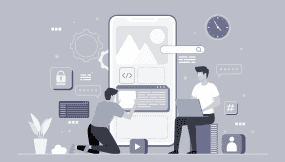In this “mad” world, there is no time, even for a cup of coffee. The accumulated cases and task management do not allow you to focus on more important events. Therefore, user-friendly solutions are needed, and users are resorting to modern calendar apps with several cool features to make it easier to plan time for work and leisure. This digital calendar helps individual users manage time better.
Users are interested in understanding the benefits and functionalities of calendar apps, including how they can improve productivity and organization in personal and professional settings. Calendar apps are incredibly efficient for work as well as your home life, allowing you to keep up with all your plans, stay organized, and be more productive on a daily basis.
According to Statista, Google Calendar was downloaded over 6 million times in 2021 through Google Play. Calendar has 500 million monthly users as of July 2024. The calendar app market size was valued at $5.71 billion in 2024 and is projected to grow to $16.37 billion by 2032. Calendly holds a 26.71% market share in the calendar app market and has achieved 61% year-over-year growth. Other studies show that the global meeting scheduling software market will increase by 13% by 2026, which is more than $500 million. This growth potential makes it a great time to build an app.
Users look for tools and platforms that can help them create customized calendars, either for personal use or for integration into other applications. Custom calendar creation tools allow users to design calendars that fit their specific needs and preferences. For example, Canva offers a collection of calendar templates that users can customize for personal or professional use. Many calendar creation tools provide templates that cater to various themes and styles. Users can personalize their calendars by uploading their own photos and notes in Canva and collaborate on calendar designs by sharing access with friends or family. Finally, users can print their customized calendars in high quality after designing them in Canva.

How to create a calendar for a custom calendar app from scratch? It is no easy task for a developer, but it is necessary to make a calendar app. Design plays a critical role in calendar app development, requiring professional UI/UX designers to create user-friendly interfaces. To create calendars for a successful calendar app, you should consider the design of a user-friendly interface and the type of industry, as it affects the choice of the necessary technologies and tools during calendar app development. Let’s see how to make a app with a beautiful smartphone planner to help users with time management.
Every successful app provides significant value. Popular calendar apps, such as Google Calendar, prove this. The overall app complexity is an important consideration for all the details. This is also where gathering user feedback is essential.
Development of a mobile application in Weelorum
An individual approach of a professional team in calendar app development is crucial for mobile app development. A great calendar starts here.
Contact usTable of content
Industries for which it is relevant to build a calendar appFeatures of a Calendar App: Mandatory & AdditionalTechnology stack to create a calendar app10 Steps to Create Your Own Calendar AppHow Much Does It Cost to Develop a Calendar ApplicationDevelop a Calendar Application with Weelorum Final ThoughtsFAQIndustries For Which It Is Relevant to Build a Calendar App
Calendar apps enhance the functionality of an application and can increase customer loyalty. You can improve customer engagement rates through an intuitive interface and designs within your calendar app. Define your target audience to succeed with your calendar.
Logistics
It’s hard to imagine a logistics calendar app without a calendar component these days. But this is one of the industries in which everything must be planned in advance: the cargo must be shipped and delivered on time. The developers are also implementing useful features for cargo transportation, in which users can check the completed deliveries, track the current movement, or select the date and time of shipment within the logistics calendar app. This type of calendar app is crucial for delivering items on time.

Education
The period of self-isolation forced school and college students to switch to online education. Learning platforms are another niche where apps are being integrated. They are necessary for writing down homework, planning a test task, or preparing for a lecture. You can set a deadline for scheduling appointments in the calendar app so that push notifications set reminders for this. Task management features are also vital for every student in a calendar app.
Transportation
Popular taxi apps provide users with the ability to order a trip in advance. You can specify the car’s delivery time to the address and receive a reminder of its arrival through the calendar app. Also, such an opportunity is present in the search services for car companions, with the ability to find a driver heading in the direction you need on a suitable date in the calendar app. This kind of specialized calendar is a growing calendar app trend.
Health
The calendar app in the health application is used to remind you to take your medications, schedule a doctor’s appointment, or have tests ready. Also, the calendar app is used to maintain statistics for tracking heart rate, blood pressure, or physical activity on different days. Over 320 million people use medical calendar apps. They use a calendar app for tracking features, such as habits and events.
Tourism
For travel booking and lodging calendar apps, built-in calendar apps help you determine your travel dates and find the right option. You can plan your trip six months in advance or “for tomorrow” and be sure that your trip will be scheduled as needed in your calendar app. Planning with a calendar app makes traveling easier.

Social networking
Facebook allows you to create calendar events that can be scheduled using a calendar app feature. The user receives an alert about upcoming events, a conference, or a video meeting from the calendar app. Another equally popular messenger, like Telegram, makes it possible to independently set the time for sending a message using a similar calendar app function. These social calendar features are common in many apps.
Features of a Calendar App: Mandatory & Additional
What features should a successful plan calendar app have? For some people, organizing their time is important. Someone is looking for a business calendar app to collect online meetings and conferences. If a person is looking for a platform to perform many tasks, then one can only do with such functions: synchronization, embedding, team use, mobile access, import, and export.
Calendar apps feature reminders, recurring events, and user-friendly search functionalities, significantly limiting administrative overhead and freeing up invaluable time for other tasks. Let’s look at the top six key features of a calendar app. Advanced search and filtering capabilities are important for users to quickly find specific events in a busy calendar.
Features are crucial when considering how to build a calendar app. The essential features are synchronization and event scheduling. The calendar design is also essential to meet user needs.
Event Scheduling
For professionals working remotely, the function of scheduling events in a calendar app is vital. This is useful for a multi-party meeting that can be accessed online, no matter where they are. Using your own calendar app, alongside meeting scheduling, you can also manage the allocation of resources, such as meeting rooms, equipment, and personnel.
The topic of a “smart calendar app” is also relevant, where you can track each participant’s employment. Imagine how convenient it is. You do not have to arrange a personal meeting, plunging yourself into a nightmare. You assign it with one click, adjusting to the free time of your colleagues, which helps avoid scheduling conflicts. Therefore, the event scheduling feature is the backbone of every business calendar app when it is developed. It should also support recurring events, a core calendar feature.
Sharing
Personalize your plans and tell only certain people when you’re busy with embed and event sharing in your calendar app. This feature is similar to the personal secretary you have on your smartphone. You can create a calendar for your team. You create your own calendar schedule in the calendar app and use filters to assign who can see it. They can also create a calendar for their own use and enter completed, current, and future planned things in their work. Build a calendar app with shared calendars to help track progress and leave comments for each event.
For privacy, you may want to generate a private calendar link. You may also want to offer event sharing for easy collaboration tools and managing event invitations. Implementing color coding can help organize events in your calendar.
Synchronization with other platforms
It is possible to update your schedules from several calendar apps, such as Google Calendar, Microsoft Outlook, or other calendars, in one place with the synchronization function across multiple devices. Making a calendar app with such a feature improves efficiency for those who manage multiple organizations, and it is essential to control critical events, especially across different time zones. Centralized management reduces the time to switch from platform to platform. Calendar integration is a must-have for a modern calendar app. This feature can connect your calendar across other apps.
Teamwork Calendar App
For small business owners with subordinate staff, it is important to control the team’s activities and assign tasks. The team calendar app is the appointment of actions in one place through a single interface, offering shared calendars. Collaboration tools in calendar apps, such as shared calendars, are essential for coordinating plans among teams or families. Such management helps to coordinate employees and increase the productivity of the company. You can group each department this way within your calendar app. For example, the content department can negotiate and suggest the best time to post on social media, perhaps for weekly meetings.
Making a calendar app with this feature keeps everyone on the same page with team scheduling. This makes your calendar app a powerful set of productivity tools. With an app, you can invite more users to join events. A calander with Acuity scheduling improves team collaboration.
Import and Export
Let’s say you travel to work by public transport, which follows a certain schedule. There are in-app calendar applications that inform users about the movement of routes and publish actual bus arrival hours. You can import the suggested schedule into your personal calendar app.
The import and export function allows you to save everything that interests you to your calendar app from the Internet. You can also upload individual audio, video, or image files with the ability to share them with other users of your calendar app. This calendar app functionality is expected by user needs.
Data Security and Privacy
Calendar apps can provide greater control over data security and privacy, ensuring that sensitive information is protected according to the company’s standards.
Need advice on the features of your future calendar app project?
Our team is ready to help and guide you through every step of calendar app development to make a calendar app. They can help you implement interesting features, such as automatic time zones detection. Color coding and AI features are great options to consider for your new calendar.
Contact usTechnology Stack to Create a Calendar App
Let’s talk a little about calendar APIs that help to create events in a calendar app. Which API to choose depends on the specifics of the business, and you cannot do without expert advice. For reference, we present popular technology stacks for calendar app development:
- Google API. Google Calendar is a popular tool for many people. To make a calendar app for Android, Google provides the tools. The documentation gives instructions for connecting libraries with programming languages: Java, JavaScript, PHP, Ruby, etc. With the Android calendar app, you will need to use the Google Calendar API and integrate Calendar API into your code. This is relevant if your app integrates with Google Workspace.
- Apple API. The Apple API allows you to create a fantastic calendar app for theiOS calendar.The Apple calendar platforms make it easy to manage calendar events that users can easily create a calendar for and modify, including editing calendar entries.
- API SuperSaaS is interesting for those looking for online calendar and reminder functionality for their calendar app. This calendar is focused on scheduling.
- The Nylas Cloud Calendar API is a tool to help you synchronize your calendar app with web applications.
- The FX Calendar API helps keep track of financial events within a calendar app. Accessing reliable calendar data is key for these financial applications. The necessary event data and event creation details are crucial.
10 Steps to Create Your Own Calendar App
If you already have the concept, it’s time to create your own calendar app with a few steps toward the goal. To make your calendar app successfully, focus on those steps:

Step 1: Plan the Project
When you start the project, it should be led by an experienced project manager, software architect, and business analyst. At this stage of calendar app development, it is important to set goals and priorities for your calendar.
Step 2: Define Project Scope and Requirements
Scoping and specifying requirements will enable project managers to allocate tasks and estimate the budget. Also, you must know for which platform the calendar apps will be created (Android, iOS, or both). According to the project specification, the manager will monitor the stages of work and make changes to the calendar app plan.
Step 3: Develop an MVP
An MVP is developed to determine that your calendar app meets all the requirements. This method consists of the basic functions of your future product. In essence, this prototype satisfies certain users’ needs in the initial stages of a basic calendar.
Step 4: Choose a Mobile App Type
Why is choosing a mobile app type important for your calendar app? It is necessary to determine the programming language and select a programmer with experience writing clean code. For cross-platform iOS calendar apps, use Objective-C or Swift. Java or Kotlin languages are used in native calendar app development for Android.
Step 5: Define a Cloud Computing Platform
Cloud computing is essential for your app to be delivered to mobile devices. Cloud servers such as Amazon Web Services, Google Cloud Platform, or Microsoft Azure help you deploy and increase the speed and flexibility of a viewable application.
Step 6: Evaluate Third-Party APIs
Evaluate which third-party APIs can be applied to the project. Explore access via Facebook or Google, which offer basic functionality with the ability to customize via JavaScript.
Step 7: Choose a Technology Stack
The secure Java programming language is used to develop an Android application. Node.js is a language for back-end development. Performant and scalable applications are built with Apache Cassandra and MongoDB. To compile and manage open source databases, MySQL or PostgreSQL comes in handy.
Step 8: Hire a Team
Your team, in addition to project managers, should consist of UI/UX designers, iOS and Android native developers, testers, and DevOps engineers.
Step 9: Develop User Interface
UI design of the future application is necessary so that the user can intuitively understand what actions they need to perform to get the desired results. The interface should include simple interaction elements, information architecture, and visual appeal for the user-friendly desigh. A key feature is the in-app calendar display. It should allow users to edit events. The inclusion of advanced functionality and customization options is a must-have feature.
Step 10: Monitor the Process
Track each development step as it progresses, and determine in advance what needs to be changed by making edits to your project. Supporting recurring events will improve user experience, and handling different time zones is key.
Want to make your own calendar app?
Choose experienced professionals for this job. You can create your own calendar. This is a great new calendar.
Contact usHow Much Does It Cost to Develop a Calendar Application?
Before we start preparing a business plan and budgeting to build a calendar app, let’s look at the average cost. We divided it into three types of development complexity and task deadlines.

Simple application (2-3 months). You will pay $40,000 for MVP functionality, user interface, and one operating platform.
Medium difficulty (3-6 months). You’ll spend $120,000 or more for complex features, a customizable interface, and a single platform.
Complex application (from 6 months). You invest $200,000 in your project and get advanced features, a user interface created personally for you, from 2 display platforms.
Develop a Calendar Application with Weelorum
Weelorum offers comprehensive mobile application development services with custom precision. By ordering an application, you will receive a personal approach to your project. The company’s success story includes the Swim-Wise app, which provides pool workout analytics and can also be synced to a swim schedule.
Weelorum is not just developers but real creators who build masterpiece applications with clean code, offering great online calendar solutions.
Want to create a personalized calendar app?
Choose Weelorum as your trusted partner in this business.
Contact usFinal Thoughts
Now you know how to create a personal application and why it is a hot topic today. It is a promising idea to invest in such a project. In this article, we also determined which functions are relevant for this type of application and which industries and types of businesses will only become successful with an integrated calendar. However, you should still remember that developing an application can be a difficult task if doing it on your own. Even with step-by-step planning, consider getting the services of an expert team who will guide you through the whole process.
FAQ
How much does it cost to perform a custom calendar app development?
A calendar app will set you back $40,000, a moderately complex one with a customizable interface will cost around $120,000, and a complex app will bill you $200,000 or more.
How to create a calendar application?
To create a calendar app for Android or IOS, follow these ten simple steps:
- Project planning by an experienced team
- Determine project scope and requirements
- Develop an MVP
- Choose a mobile application type
- Determine a cloud computing platform
- Evaluate third-party APIs
- Select a technology stack
- Hire a team
- User interface design
- Process control
How to make a calendar app for multiple tasks?
For users who need to perform multiple duties and tasks, we advise you to make a calendar app with multiple functions. These functions include integration, synchronization, import and export, teamwork, and a smart in-app calendar with the ability to personalize your schedule and use shared calendars with other users.